MelOn is the top music streaming service in Korea. Streaming SEVENTEEN’s songs on MelOn helps increase their digital points which hold a very high weightage in all music shows’ winning criteria. MelOn is counted in 5 music shows. You may choose to stream from your PC or your mobile phone. You will need the MelOn mobile app to stream on your mobile. However, the app is available only in Korea by default. Follow the steps below to see how international fans can install the MelOn mobile app.
Method 1: Installing the app from the Play Store with the help of VPN (Recommended)
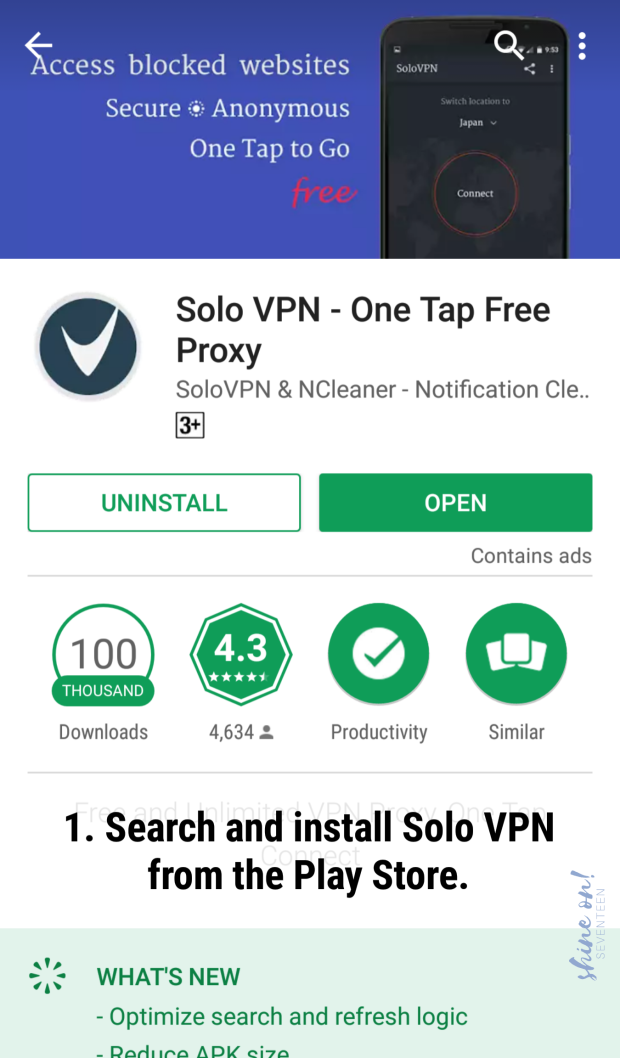
Step 1

Step 2 & 3
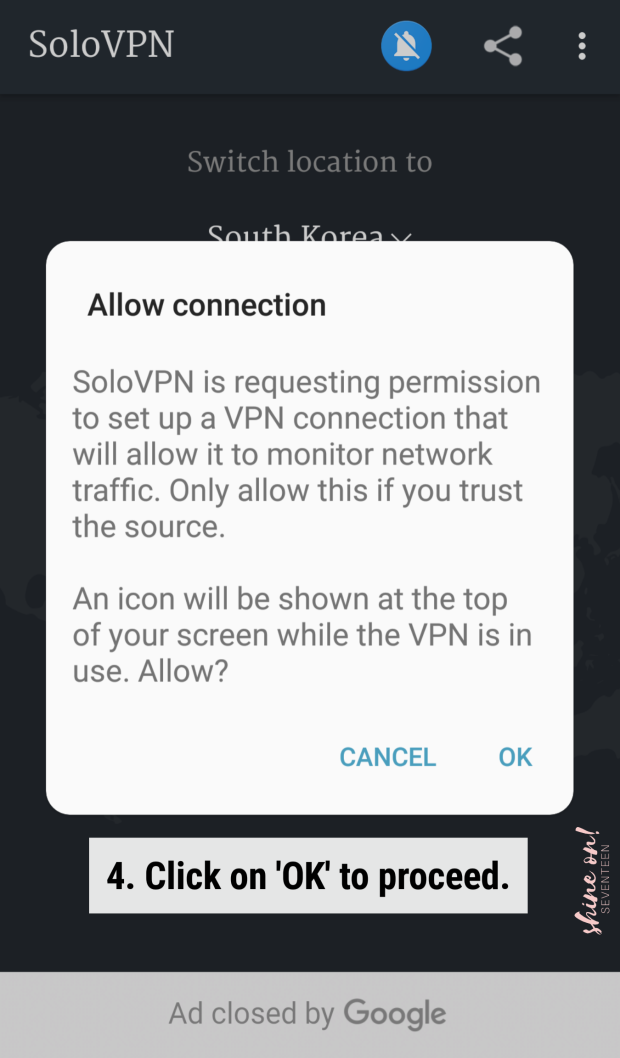
Step 4

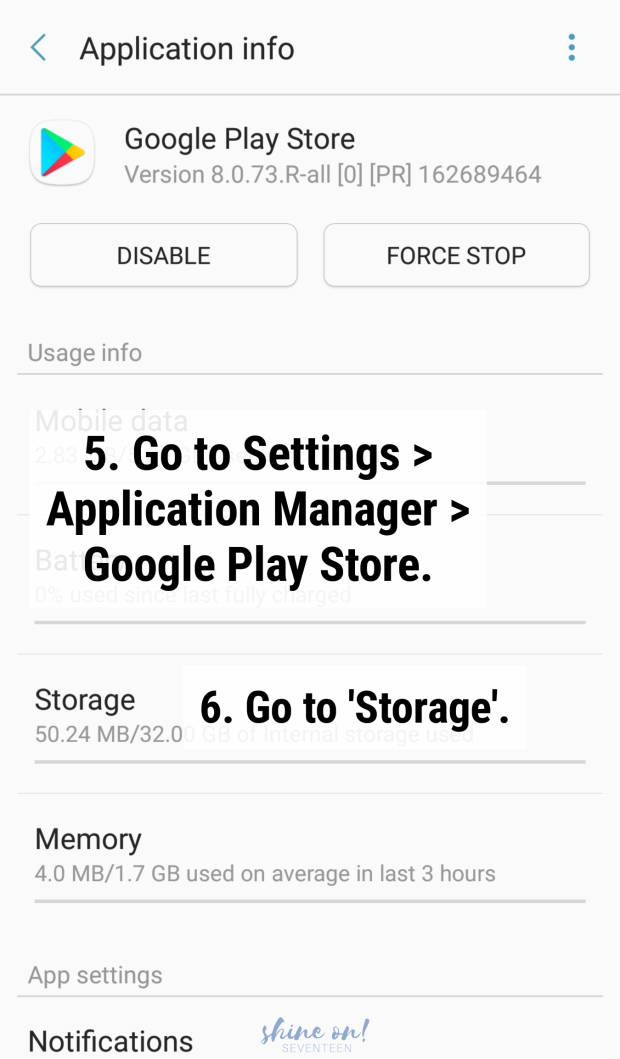
Step 5 & 6
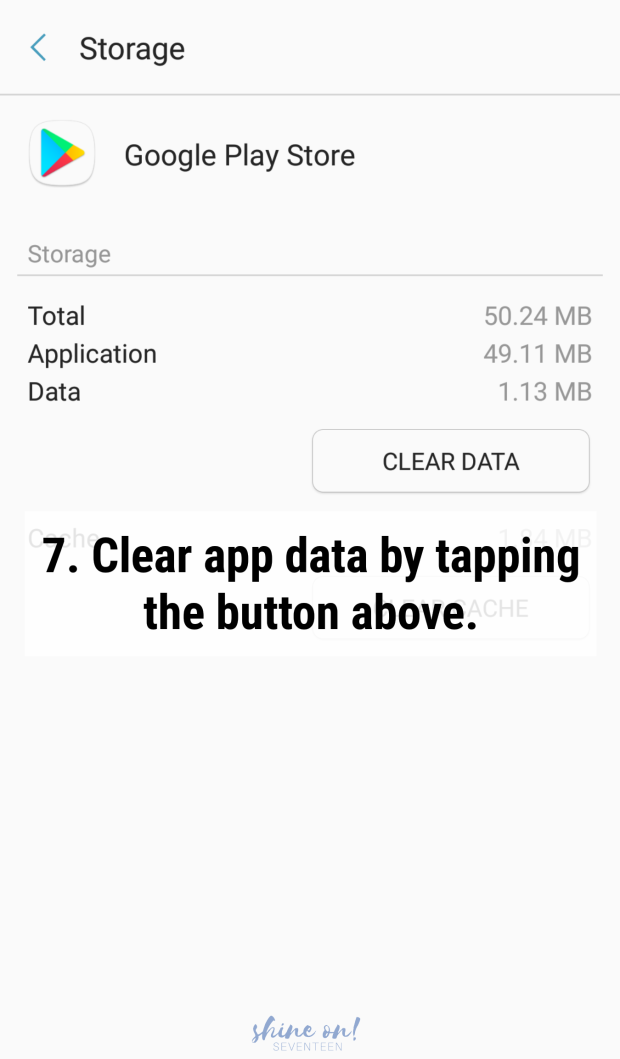
Step 7
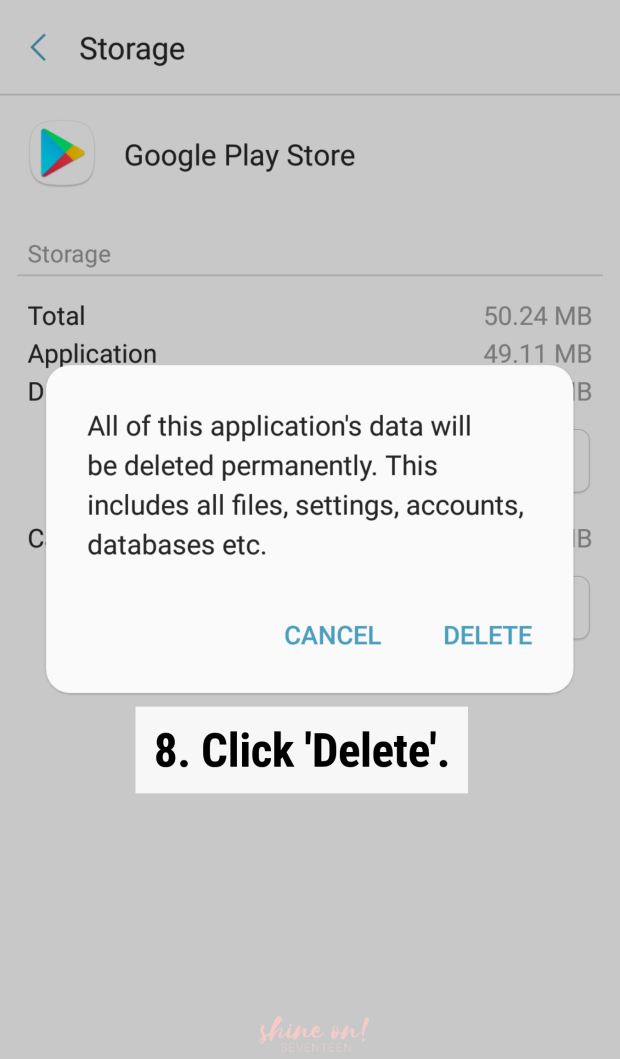
Step 8
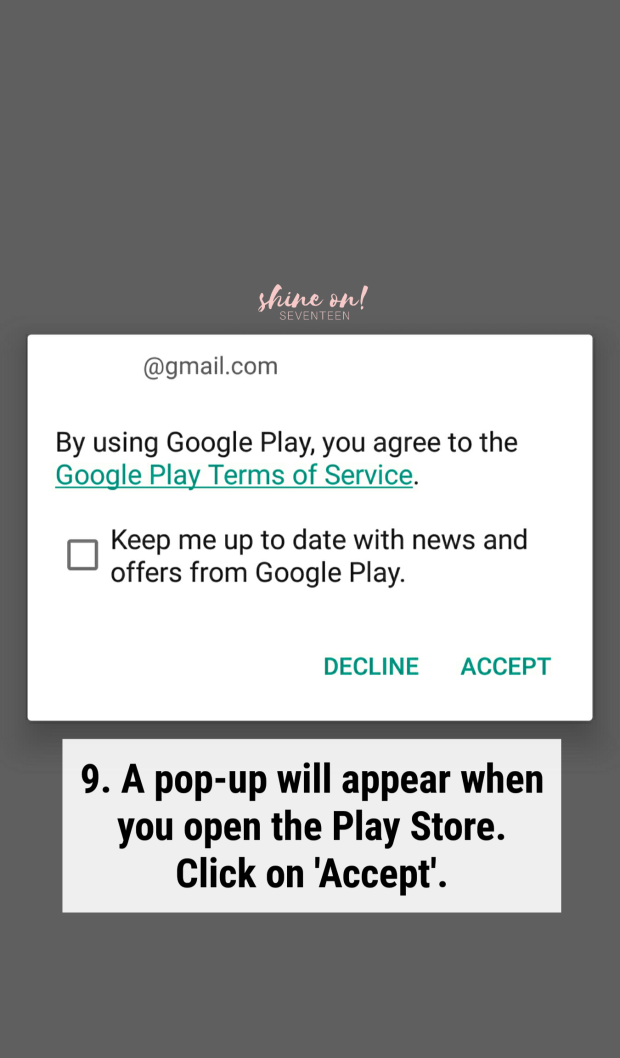
Step 9
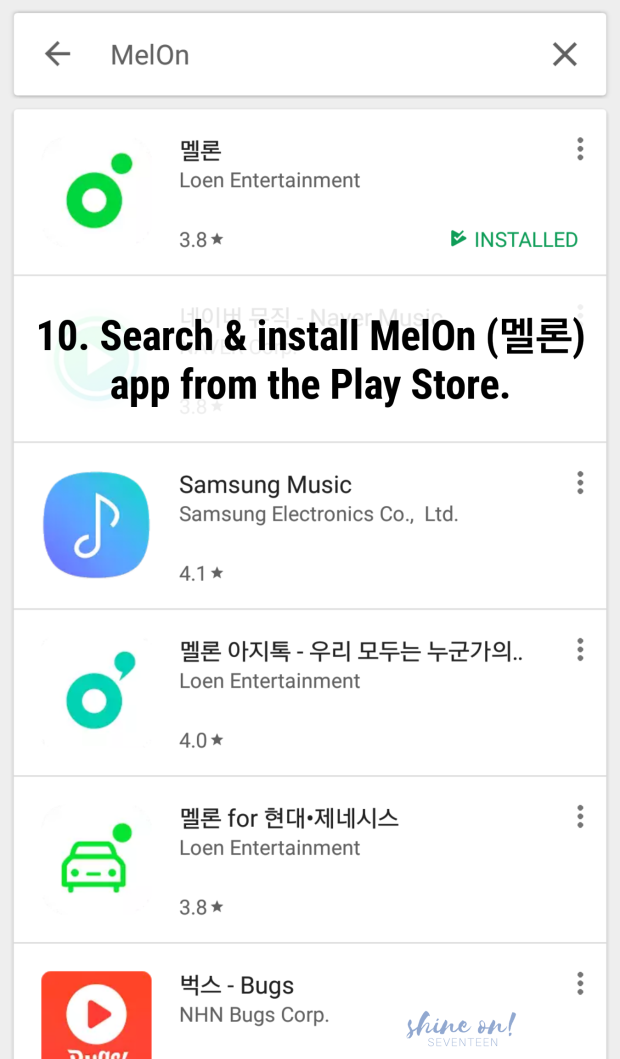
Step 10
Method 2: Install the MelOn APK
This method is not preferred as the APK will not be automatically updated, unlike the app installed from the Play Store in Method 1. You will have to keep visiting the APK website to download the latest APK version for it to function. Some would still rather install the APK as this is a faster method.
You may download the MelOn APK here: https://apkpure.com/%EB%A9%9C%EB%A1%A0/com.iloen.melon
We will not be providing a tutorial on downloading APKs as there are general instructions on the internet, but if you still need help, please don’t hesitate to contact us!
Before you start streaming, please read and follow the streaming guidelines. They are extremely important as they ensure that our streams are counted into the charts.
There are other Korean music platforms that are very important and useful to stream on, such as Genie and Naver Music. Please check out the tutorials!
